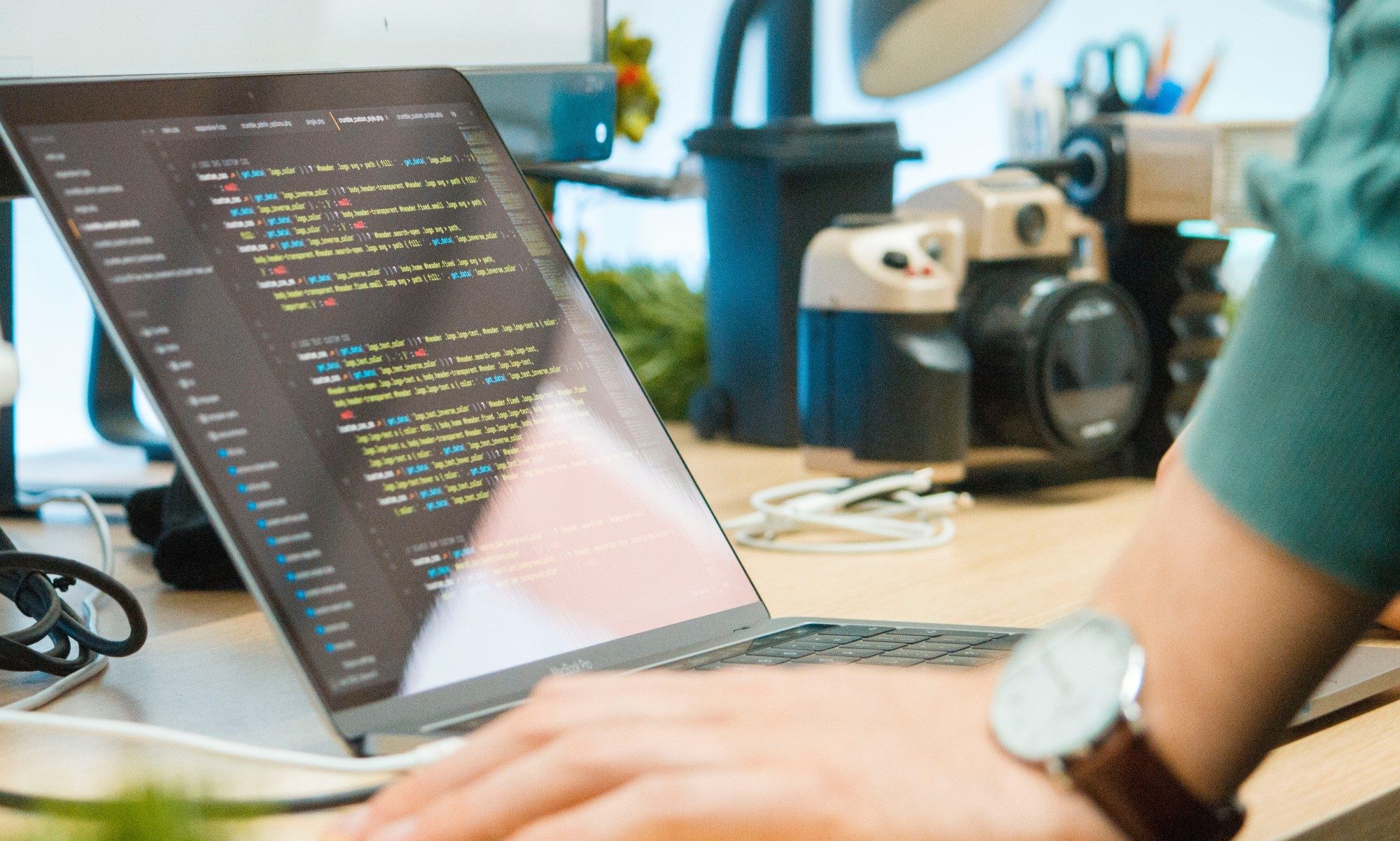WordPress has become the industry standard for building a website. There are tons of themes (both free and paid), plugins to jazz up your site, and endless customizations to explore. In this class which was taught live on June 6, 2015, Mark Collier and David A. Cox will show you the basics of how to navigate a WordPress website. Below there is a giant list of links and resources to help you on your journey.
Adding the Visual Composer plugin gives you the ability to add text, images, buttons, columns, and more by dragging and dropping. If the theme you’re using doesn’t have a similar feature, I highly recommend Visual Composer. http://bit.ly/PCO-visualcomposer
Bluehost: Who we recommend for Domains and Web Hosting
http://bit.ly/bluehostdomain
Three great resources for photos & graphics
Canva – http://canva.com
Deposit Photos – http://depositphotos.com
Photo Dune – http://bit.ly/PCO-PhotoDune
MARK’S TOP PAID WORDPRESS THEMES:
Avada: http://bit.ly/PCOavadatheme
X Theme: http://bit.ly/PCO-X-Theme
Jupiter Theme: http://bit.ly/PCO-Jupiter
Enfold Theme: http://bit.ly/PCO-Endfold
—————————————-
MARK’S TOP WORDPRESS PLUGINS
Simple Page Ordering: http://bit.ly/1Td9VOb
WordPress SEO by Yoast: http://bit.ly/1QOkVgZ
Gravity Forms: http://bit.ly/1B8pf8W
Clean Talk: http://bit.ly/PCO-cleantalk
iThemes Security: http://bit.ly/1QqOpXx
CLEF: http://bit.ly/1III6dy
BackupBuddy: http://bit.ly/1I3pLSM
—————————————-
Mark’s Top 7 WordPress Plugins (VIDEO)
http://youtu.be/HRvgTNEHpi8
Your First WordPress Blog Post (VIDEO)
http://youtu.be/ta4zoHIJ3yE